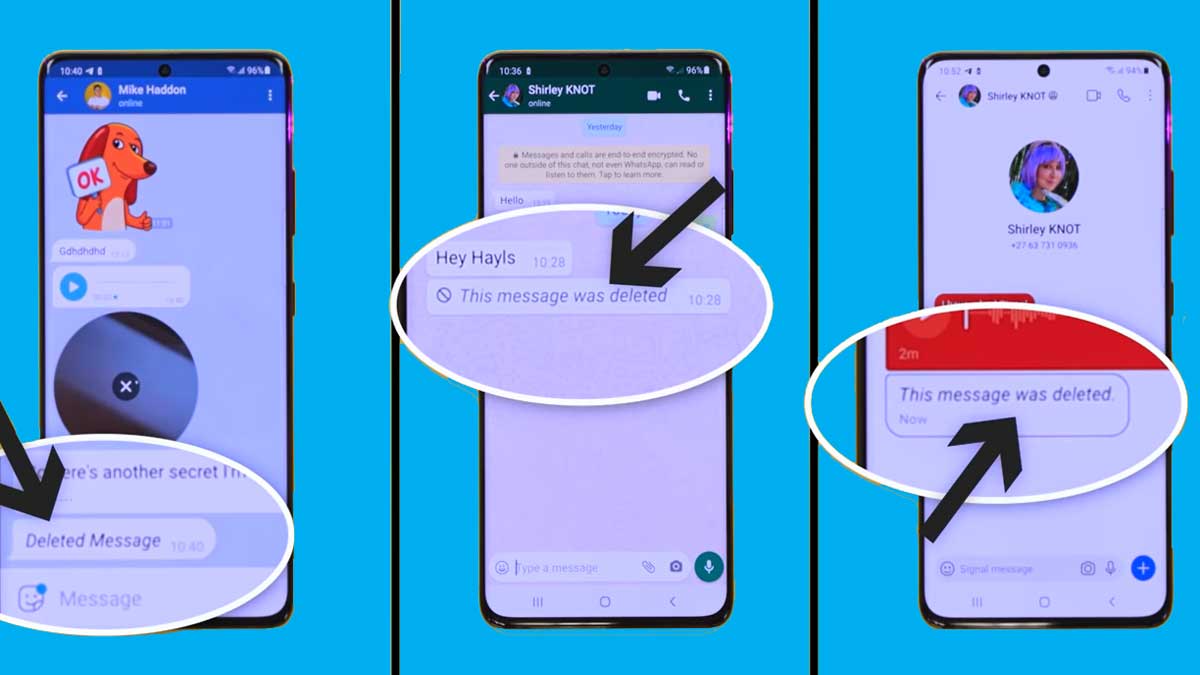Welcome back guys! Want to recover deleted WhatsApp messages by other people on your Samsung phone?
You have come at the very right place here we have explained to retrieve others deleted message on your WhatsApp.
Many times, we see on WhatsApp that someone has sent a message and deleted it after some. And now you ask the sender what you have deleted but he/she doesn’t tell you.
But you want to know what that was deleted message. So, we are here to help and guide you how can you come to know about all these deleted messages.
You can recover the deleted messages for all chatting apps including WhatsApp on any Samsung Galaxy device. You need to enable the chat history in your Galaxy device.
Turn on Notification history in Samsung
After enabling notification history in your Samsung phone, you will be able to recover deleted messages from all social media accounts including WhatsApp.
Notification history also provide the facility to view accidentally closed notifications as they were viewed before.

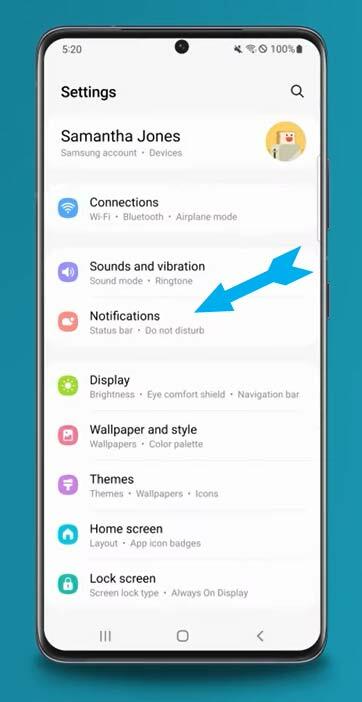
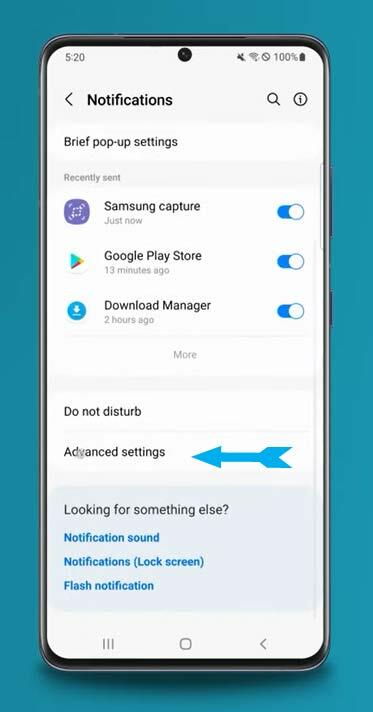
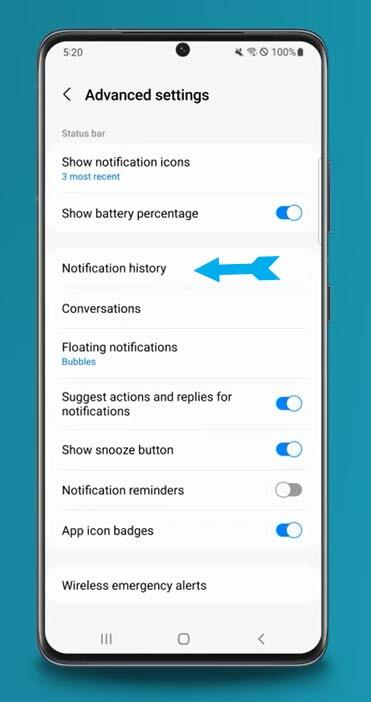
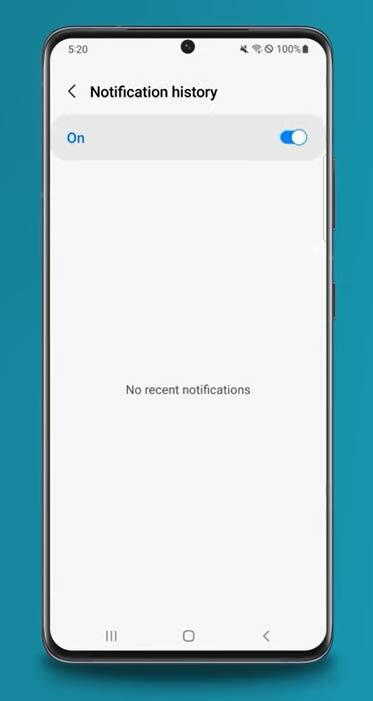
How to find deleted messages in WhatsApp
Once you have enabled notification history in Samsung phone you can now recover the deleted WhatsApp messages from notification history.
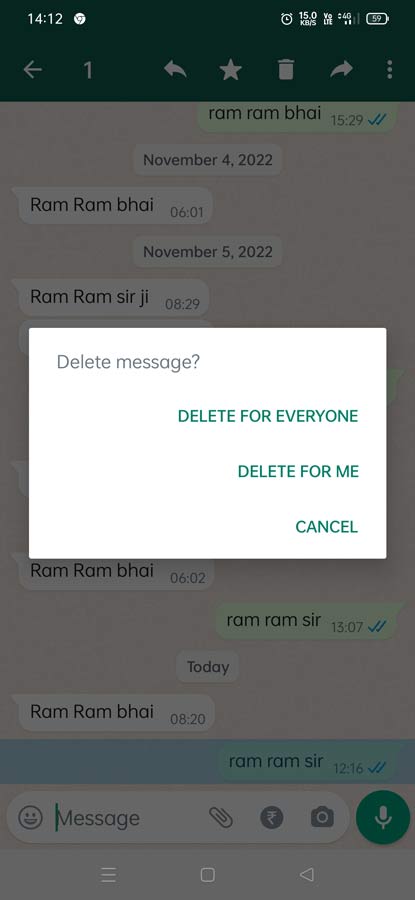
You can search for notification history in Samsung settings and find all closed notifications there.
Make sure you have enabled notification for WhatsApp otherwise you will not be able to find deleted messages in Notification history.

You can see that deleted messages are available for all apps in notification history.
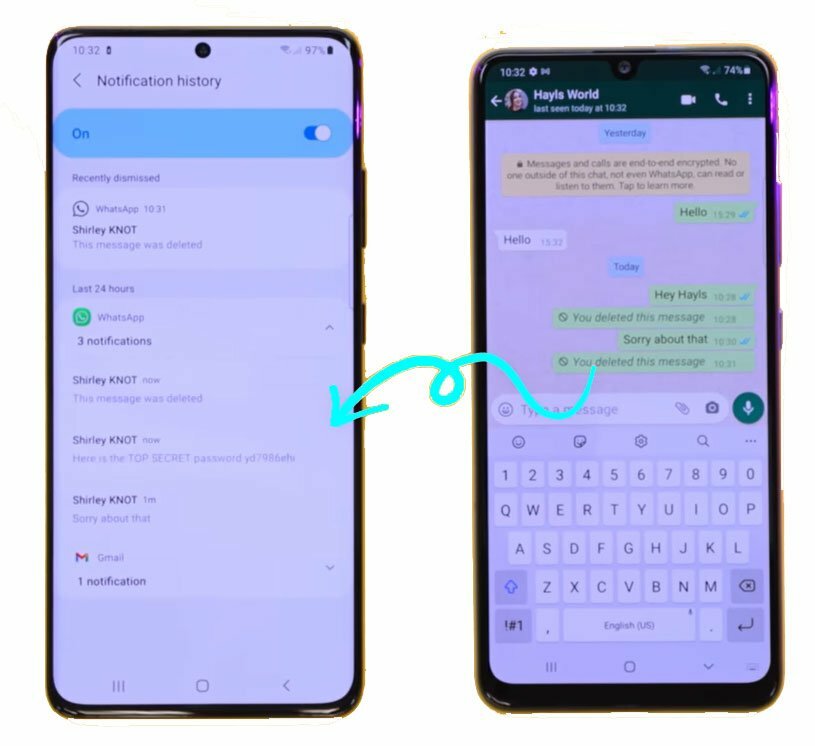
More Related Posts