You can book Samsung service center online appointment to avoid waiting time at Samsung care. You can book Samsung appointment in advanced.
Samsung has also launched Repair at Home service. You can also Book Samsung Technician Home Visit to repair your mobile & tablet.
Samsung service center online appointment booking is very easy process and it can be done from Samsung official website. You have to go to service center page at Samsung official website.
Booking your visit in advanced will save your precious time and help Samsung care personal to know the approximate work load for the day.
So I will suggest you to book Samsung online appointment before your visit to the Samsung service center. So let us know how to book samsung service center appointment.
Samsung service center Appointment booking
Follow the very simple steps for Samsung appointment booking for your faulty product repair:
- Go to Service center page at Samsung official website
- Click on Book an Appointment option.
- Select State & City from dropdown.
- Click on Search option.
- Select nearest Service Center from the entire list.
- Click on Take Appointment.
- Fill all the Details.
- Click on Get OTP option.
- Verify the OTP.
- Click on Generate Token.
- Select Appointment Date & Time.
- Again click on Take Appointment.
- You will get Appointment confirmation via SMS.
- You have all done.
Step by step process to book Samsung appointment using graphical representation is as follows:
Go to Service center page at Samsung official website. Scroll down to find Book an Appointment option under Face to Face support section. And click on Book an Appointment option.

Here choose your state and city and then click on search option. For demo purpose I have selected Delhi.
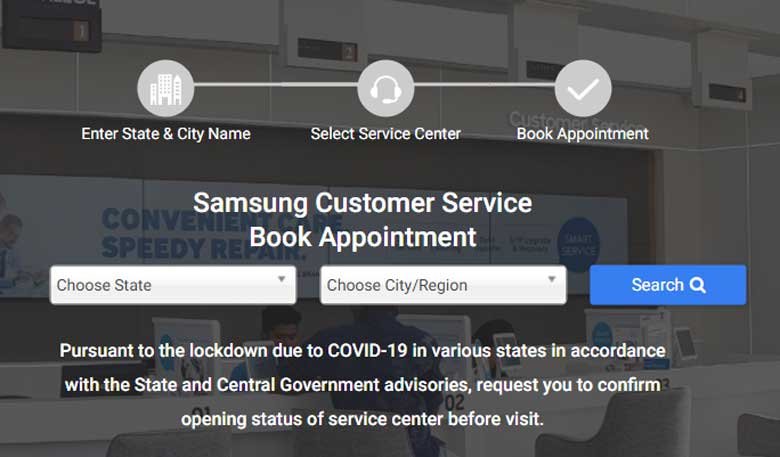
Now here you can find list of all samsung service centers available for online booking in Delhi.
Select the nearest samsung care and Click on Take Appointment.
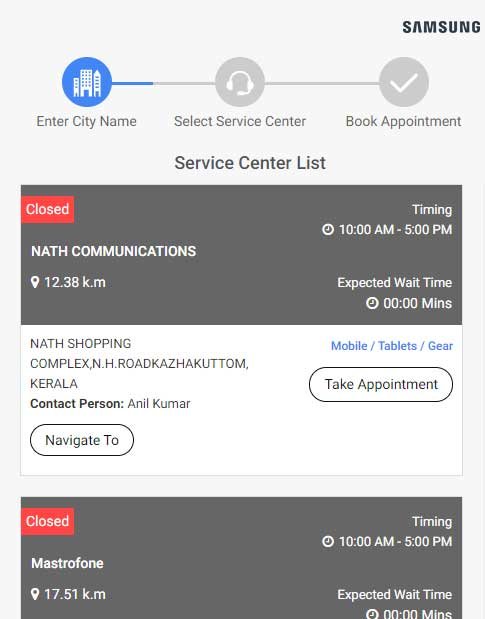
Fill all the details and Click on Get OTP option. Now you will receive a OTP at your mobile number you have provided in details.

Fill OTP Varify OTP and Generate Token.
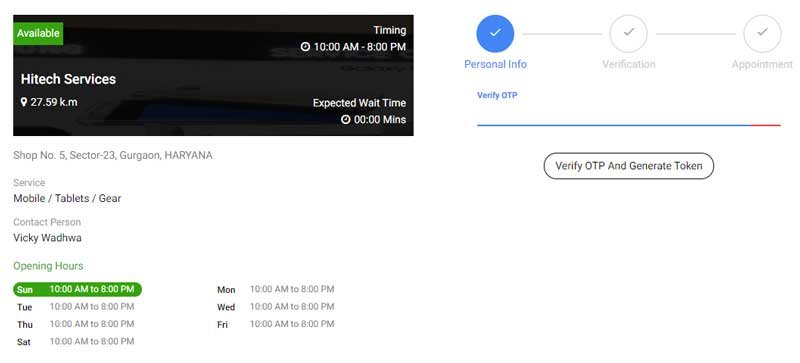
Now select the date and timing for your visit and click on Take Appointment.
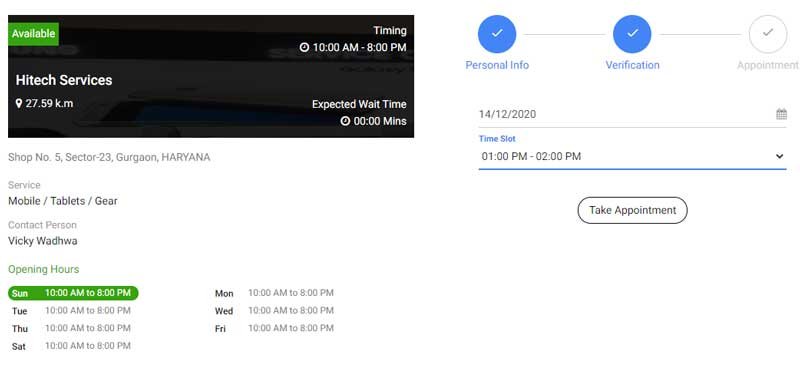
You will get a verification notification on the screen as well as you will be notified via SMS.
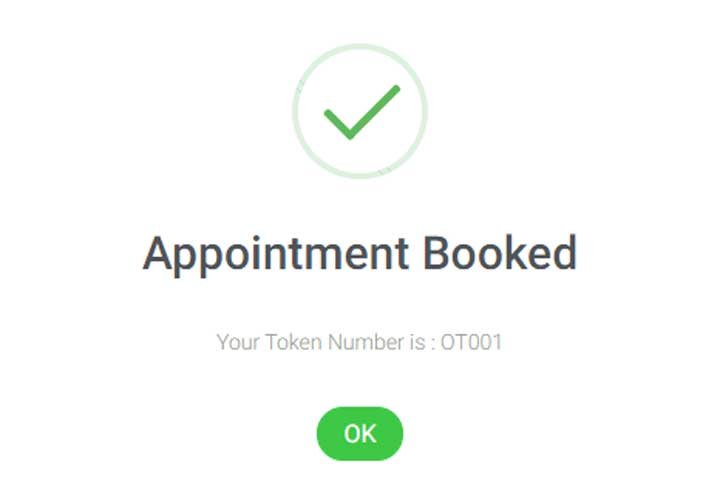
Samsung appointment video tutorial
More Related Posts

Comments
Samsung samart tv 43inch mothar borad problam not display sound ok
rerun my product back to me, service charge is extremely high compare to product cost.
Samsung galaxy j26 2016 display change
I mobile pay customer care number//9339440050
Pls is the applicant still working
phone pattern problem
mobile repairing
3.5 mm jack
Charging complaints
I think, that you are not right. I am assured. I suggest it to discuss. Write to me in PM.
Pls share cochin service centre contact online numbers are not working
Washing machine repearing
Mobile repair how to take apointment
Mobile phone repair
Charging port complaint
My home theater not connected to samsung tv
5.1 Home theater not connect
I have purchased a LED Smart TV in Aug 2020. Now audio is not coming properly. Mob no 9330051002
Call Samsung Customer care Helpline number at 1800 40 7267864. Or Email Samsung official mail ID support.india@samsung.com
Phone j2
Display is not working touch also not working
Hi
I have 52 size Samsung smart tv
2 year old
Now brightness pbm
My mob no 7306571597
Kerala
Mobile repairing
Mobile Repair
Mother bord complaint