If you like to play games in your smartphone frequently then you must have installed many games in your Samsung mobile.
Having multiple games in your Samsung smartphone? Now managing all of your games has become very simple with the help of Samsung Game Launcher app.
Samsung Game Launcher app is the solution for all of your games at a single place in your Samsung device.
Most of the new Samsung smartphones come with Game launcher app pre-installed in them. But if your smartphone is little bit older then you can manually download and install Game Launcher app in your Samsung mobile from here.
You can also download and install latest version of Samsung game launcher app to update its older version already installed in your mobile.
Game Launcher App is available for other Android devices with other names like Game Space App.
Samsung Game Launcher app features
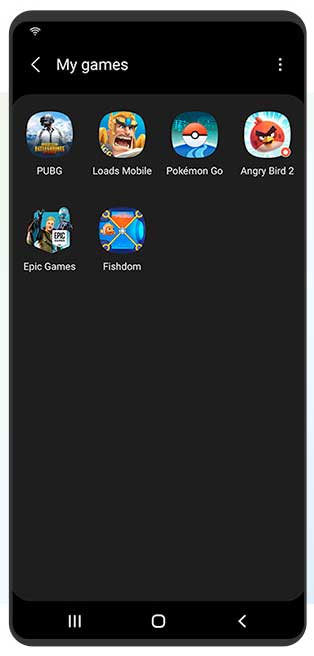
If you are not familiar with the latest version of Samsung game launcher app then this post is very helpful to you. Here we have discussed the basic use and new features of game launcher app by Samsung.
Key point of Game launcher app
- It will take you to the next level of gaming experience.
- It is the all in one place for your favorite games.
- Game launcher is also simple solution to find new top games for you.
- Trending games are available within the app.
- You can also share your game data on internet with your friends.
- This app has all required features to manage all games in mobile.
- Newly installed games are automatically added to the app.
Game Launcher app main features
Game Pause
You can pause the game with game launcher app. And when you required to play the game it will continue the game where you had left the game last time.
Game pause feature is helpful in some games but it is not useful for live games like PUBG and other similar games.
Play History
It is capable of recording your game play history and can organize in such a way that you will be able to monitor to individual game history separately.
You can see your each game everyday play time in a very organized way.
Game Organizer
Game launcher for Samsung devices can organize together all of your game at a single place.
When you install a new game to your smartphone it will directly move to Game Launcher app so that you can find all of your favorite games at a single place.
It can manage all your favorite games, game-related bookmarks and images effortlessly and it can also locate what you need when you require it.
Game world information
Samsung game launcher can help you to stay up to date in gaming world. This app shows you list of trending games, ranking of games & popular YouTube videos at a single place.
Trending list in updated frequently on the basis of game current trend and current ranking of all the games on the basis of number of game installation and usage is shown.
Samsung Game Launcher App Icon
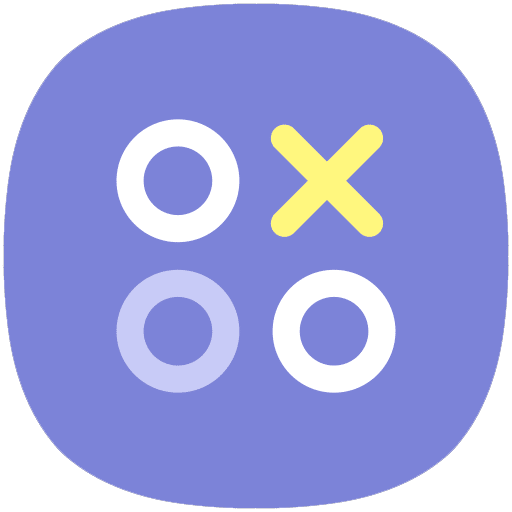
This is the original Game Launcher app icon by Samsung. This image is in png format. You can download this app by long pressing on the image in mobile devices.
You can also download this image by right clicking on the image and after that using save image as option in the list.
Samsung Game Launcher Apk Download
| File | Android App |
| Name | Game Launcher |
| Developer | Samsung |
| Version | 6.0.05.1 |
| Size | 23MB |
| Official Site | Game Launcher |
Samsung Store Link
Google Drive Link
MediaFire Link
We have provided multiple download links for Samsung Game Launcher app for the redundancy so that you will not get in trouble while downloading the required app.
If you still facing issue while downloading the Samsung game launcher app then let us know in the comment section below, we will try to fix the issue as soon as possible.
You can also share this post on your social media accounts to help your friends who play games with you.


Game Launcher
Software update